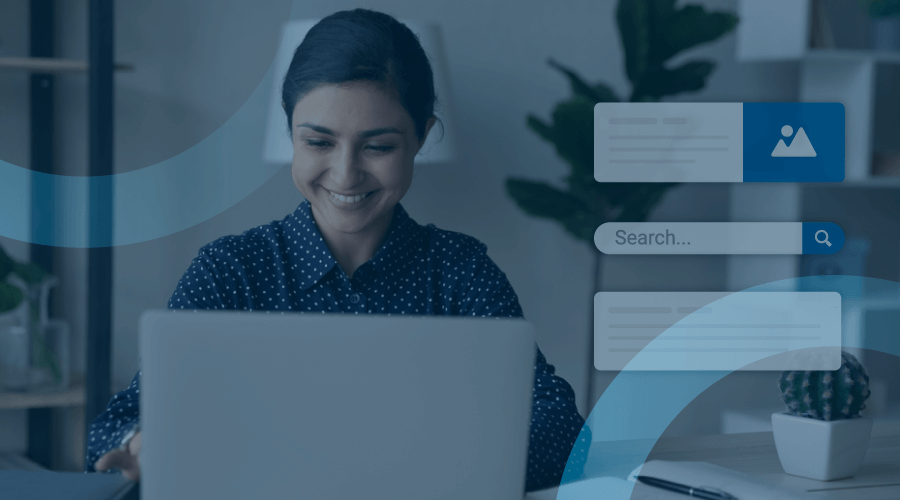The life of a web freelancer is filled with challenges and rewards, and to navigate successfully in this field, it's essential to have a set of tools and resources that facilitate project management and the delivery of high-quality and functional projects.
Therefore, in this article, we will explore some of the most effective tools for web freelancers in various areas, including project management, communication, design, development, and more.
Whether you are a developer, designer, or specialize in digital marketing, we will provide solutions that will help you streamline your workflow, improve your productivity, and increase your satisfaction and success as a freelancer.
How to Choose Tools for Web Development

Choosing the right tools for web development is crucial to optimize your workflow and improve the efficiency and quality of your projects.
So let's give you some considerations to keep in mind when choosing the tool:
1. Define your needs
Before searching for them, it's important to know your needs such as:
Consider the type of projects you work on (static web pages, dynamic web applications, etc.), the technologies you use (HTML, CSS, JavaScript, specific frameworks like React or Angular, etc.), and any other special requirements, such as compatibility with databases or integration with other applications.
2. Research and compare tools
Once you have a clear idea of your needs, research the available tools that align with them. Here it is recommended to look for online comparisons and reviews, and pay attention to the experience of other developers.
Also, review aspects such as ease of use, specific features, compatibility with other tools you already use, and the support provided by the company.
3. Evaluate the learning curve
Some tools can be powerful but difficult to learn.
Therefore, you should evaluate whether you have the time and resources to meet the learning curve. In some cases, a simpler platform that you can use immediately may serve you better than a more complex one where you need to invest a lot of time to learn.
4. Consider the support

A good support system can be very valuable, especially when you encounter issues or need assistance. Tools with a large community offer a wide range of tutorials, forums, and other resources that can facilitate the learning process and problem-solving.
5. Test the tools
Most tools offer trial or free versions; you can take advantage of this to test them on a small project and evaluate if they fit well into your workflow, meet your needs, and are comfortable to use in the long term.
6. Evaluate scalability
Consider if the tool can grow with your projects. It's important that the one you choose can handle more complex projects as your experience and client portfolio expand.
7. Review the license and cost
Finally, make sure to understand the licensing model and the total cost of using the tool. Some may be free for personal use but require a paid license for commercial use. The cost should fit into your budget and not compromise your earnings.
Tools for web freelancers

When choosing a good platform for web development, it's important to consider aspects such as design, colors, typography, keywords, etc. Here are some tools that can be useful for your web freelance projects:
Name Mesh
It's a domain search tool that includes over 6 million words and more than 20 domain generators. With Name Mesh, you can play around and find high-level short domains, SEO-focused domains, combine words, etc.
Typecast
It's a web typography app that allows you to create web typography mockups and sketches without needing to know how to write a line of HTML or CSS. You can experiment with sizes, line spacing, letter spacing, colors, alignments, fonts, styles, and more. Once you have your sketch, you can export the page to a PNG.
Devkinsta
It offers a local environment for developing WordPress themes and plugins along with others. Its main features include:
- Automatic setup with Nginx, PHP, and MySQL.
- Built-in WP_DEBUG switch, allowing you to debug PHP errors.
- PHP 7.x and 8.x compatibility, allowing you to test your site with the latest PHP version in a secure environment.
- Local email management, with an email inbox featuring a powerful SMTP server and an email testing tool.
- Integrated database manager (Adminer), allowing you to edit WordPress database tables, run SQL queries, import/export backups, and more.
Adobe Kuler
It's a color wheel tool where you can find trending color palettes in the design world from creative communities on Behance and Adobe Stock. You can search for themes by name, mood, or keyword and edit them directly on the wheel.
Figma
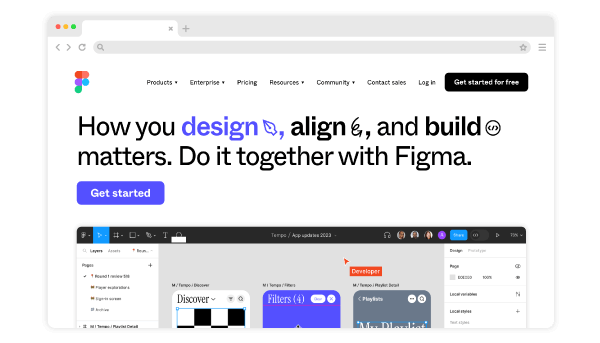
Figma is a graphic editing and prototyping program used for digital design of web pages and application interfaces. It's a collaborative tool, meaning that all members of a team can work on the same file in real-time. Additionally, they can collaborate from any operating system.
Sketch
It's an exclusive platform for MacOS with features like vector editing and resizing constraints. It also has a Smart Layout feature that uses an adaptive resizing that adjusts to your dimensions and current design. It also offers collaboration tools and differs from the previous one because a web freelancer can use it for free.
Invision
This platform is collaborative and has a flagship product, Freehand, which allows connecting work to create creative, inclusive, and impactful results. You can transform your designs into interactive prototypes with web transitions and animations.
Mockflow
It's a solution for web designers and developers who need wireframing tools for their design projects, as it creates them in the cloud and integrates with tools like Slack and Trello. It's intuitive because you can drag what you want to add to the web to build the wireframe.
Chrome Developer Tools
It's a set of web tools provided by the world's most famous browser, allowing you to perform functions like debugging your site, resolving CSS style issues, or JavaScript programming.
Ocean Theme: The all-in-one tool that will streamline your freelance projects
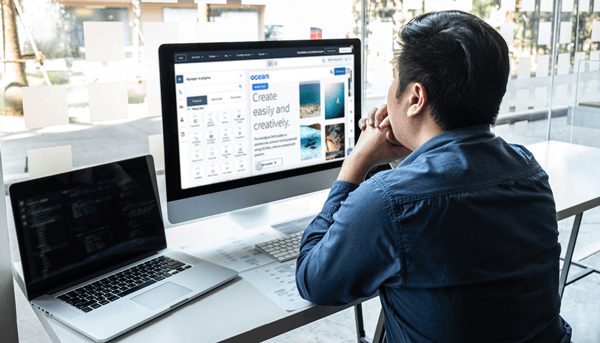
Now that you're familiar with effective tools, let us tell you about one where you can do everything from the previous ones and much more.
Ocean Theme is our award-winning theme by HubSpot where you can create websites without the need for coding knowledge and with drag-and-drop tools for designing.
The global header has a Mega Menu with many options where you can build a unique and customized menu for your brand.
It offers more than 200 combinations for custom modules that allow you to change the style and layout of the content, giving you more than 2 combinations in a single module.
Moreover, you can add one or more languages without the need to configure or remember anything. Additionally, all custom modules with generic texts are editable.
Best of all is its included support, where you can send us any questions you have, and we'll assist you with whatever you need.
Ocean Theme is characterized by creating a site in record time, as you can have one in weeks, it's easy to use, optimized for SEO, and with responsive design. It can be integrated with any application for both management and implementation.
Contact us to learn about this all-in-one tool that will simplify your life in your projects, and best of all, it will give you extraordinary results.

.png?width=319&height=267&name=gtmetrix_2023%20(1).png)