One of the biggest headaches when it comes to building a website is the need for coding knowledge to ensure that a website functions effectively while providing an excellent user experience.
However, times are changing, and complex coding skills are no longer required to program a webpage, as the advent of tools like themes has revolutionized the way websites are created.
Among the multitude of options, Ocean Theme is a comprehensive collection of tools that enable code-free programming. Its intuitive and straightforward interface allows for the creation of a website in less than 1 month, representing significant savings.
In this article, we will explore how Ocean can help experts enhance their skills and design a website effortlessly, where all you need to know is what you want to build to make it a reality.
Building a website without code using Ocean
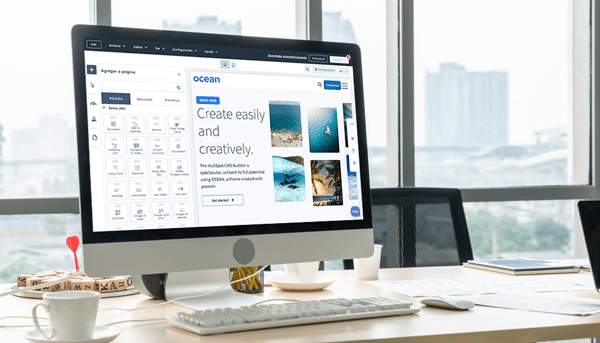
As mentioned, nowadays it's not necessary to have programming knowledge to ensure that a website is functional and meets the minimum requirements for adequate user usability.
Ocean Theme, which works hand in hand with the HubSpot interface, is designed to streamline every process required by a web design expert, as it already has the necessary tools and modules to achieve the goal.
Everything works seamlessly, as all you need is a HubSpot CMS Pro account to access the theme store and acquire Ocean, the best option to optimize the website creation and editing process.
Let's briefly see how Ocean makes everything much simpler, whether you're creating a webpage or a landing page. It's all about clicks and making efficient use of the technology offered by this award-winning HubSpot theme.
Accessing Website Construction
It's important to note that you need a HubSpot CMS Pro account to access Ocean Theme, and this set of tools will incredibly enhance your ability to create a website.
This is necessary because Ocean operates through the HubSpot interface, where we access our account. Once we've connected the domain, we can get to work designing our website.
Simply go to the menu > Marketing > Website > Web Pages.
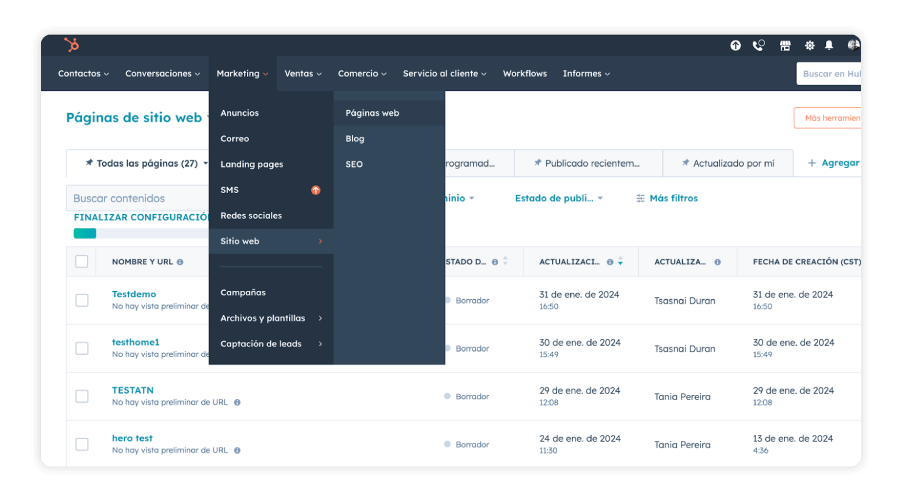
Next, we have to decide if we want to create a Landing page or a page for our site. We will see the example with a webpage.
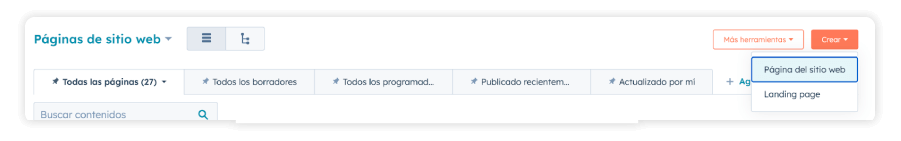
We will see a menu to enter the name of the page and to review the domain we are working on.
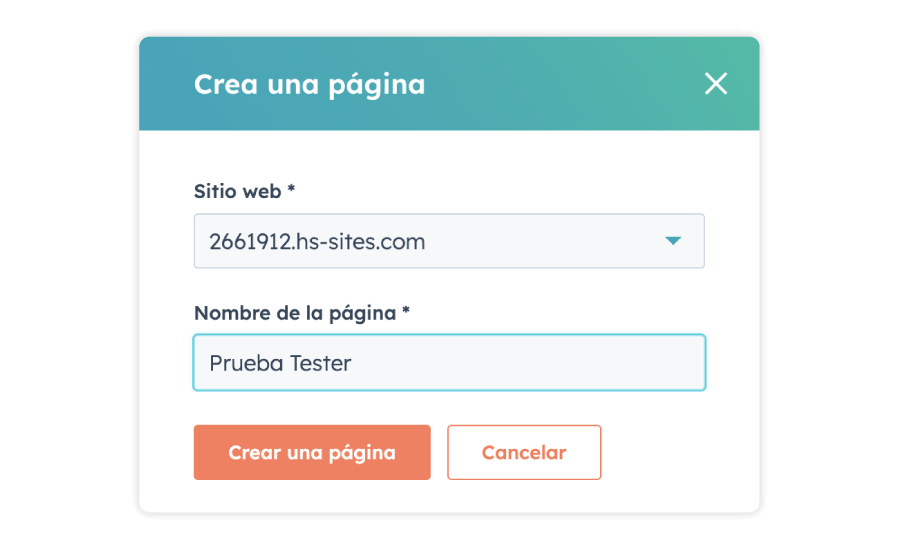
Choosing Ocean Theme to Design the Site
Now that we're in the new window, we need to choose a theme to start coding a website without code.
We have two versions of Ocean: the paid version, which is the most powerful and includes complete functionalities, and the Starter version, which is free but has design limitations.
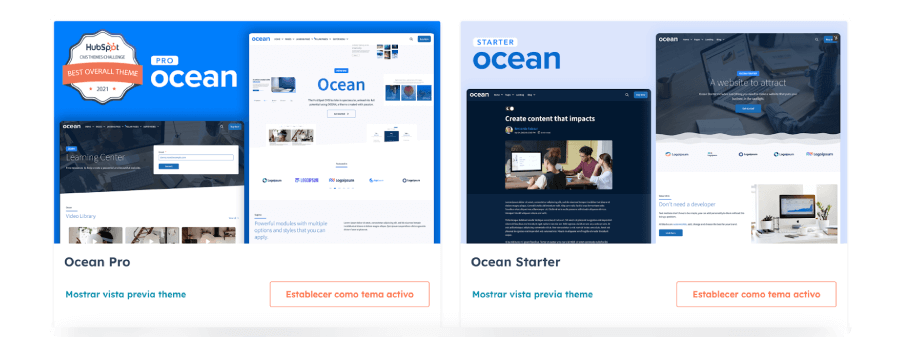
Once we set the theme as active, it will return us to the screen to choose which of the templates we want to work with.
In this sense, Ocean offers a diverse range of options to start with, and most importantly, all of them are editable. This means you can take a template and transform it into what you're looking for.
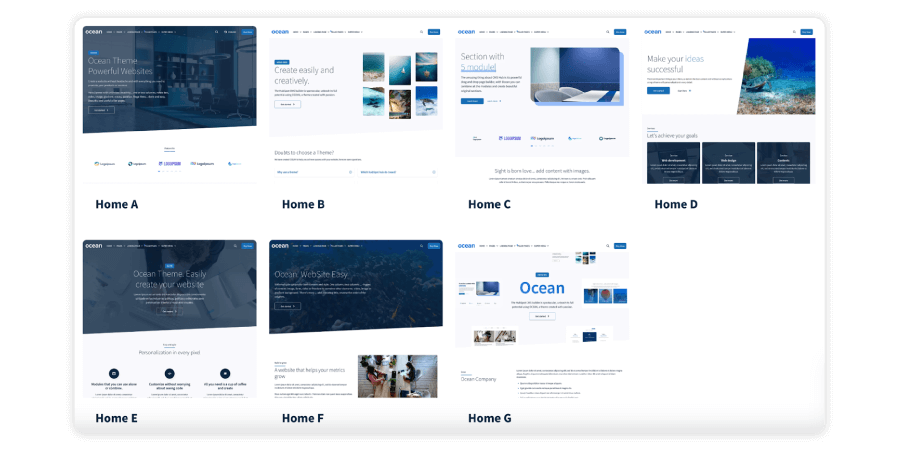
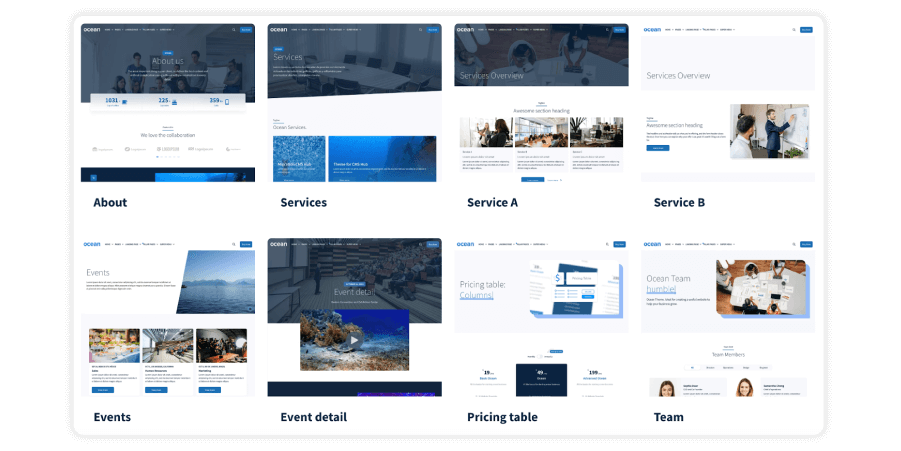
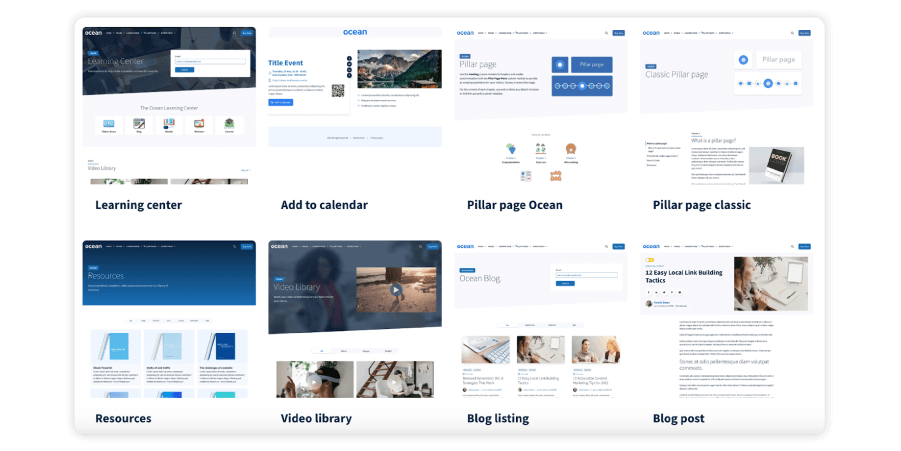
When you're ready to start working on the website, simply click on the template model you've selected. In our case, we'll choose Ocean's Home C.
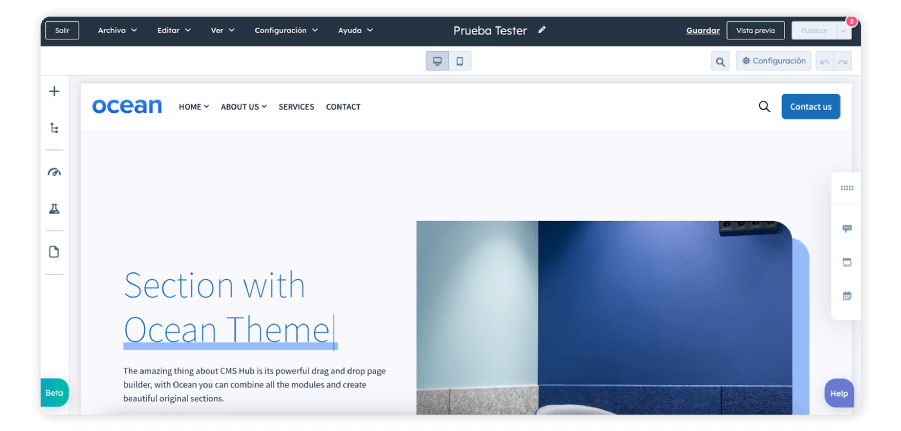
Edit the Page of Your Site with Clicks and Drag & Drop Tool
Once in the template, we can start programming without code, which means we only need to select the module we want to edit. For example, let's say our company wants to design a website dedicated to selling dog dresses.
We need to edit the first section to place information related to our product. Since we're designing the homepage of the website, we should go step by step.
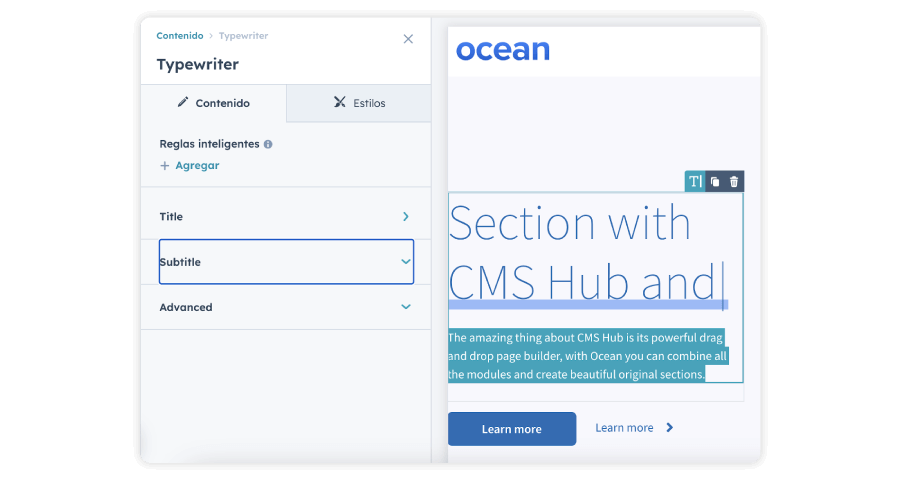
When clicking on a part of the template, a new menu opens on the left side, where we simply edit what we want. With the selected module, in this case, it has a typewriter effect that will change the text below the title to the words we choose.
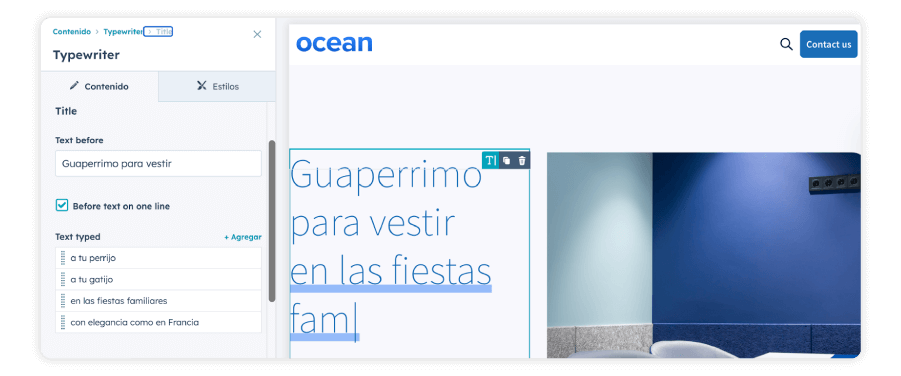
As you can see, we have only changed the text in the menu, and it has been modified immediately and easily. In case you don't want to work with this module, you can choose another one easily.
Simply click on the "+" tab and add the module of your preference by dragging and dropping it to where you want to place it.
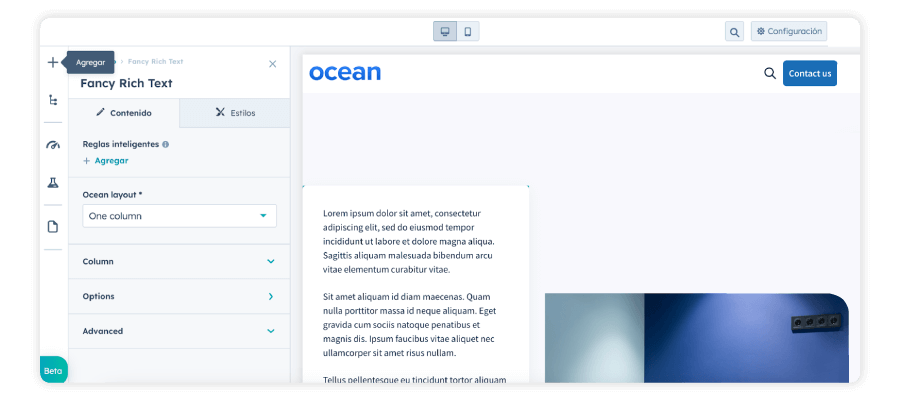
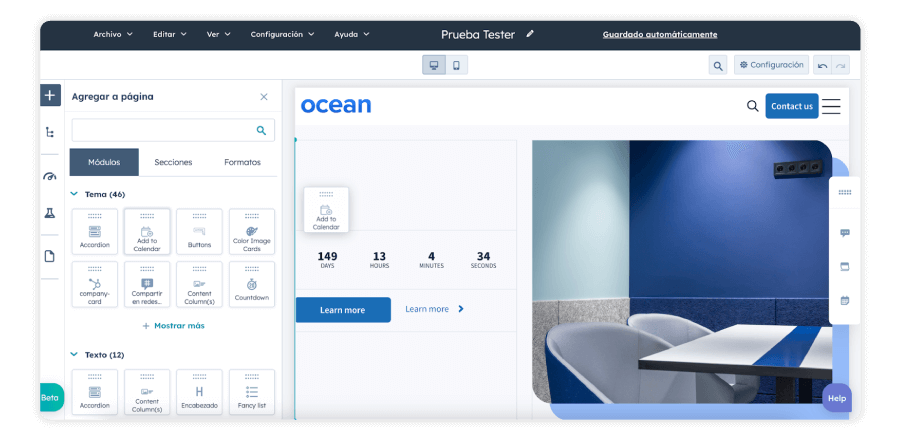
With Ocean, you can edit absolutely everything easily: font size, color, images, videos, etc. Just select from the menu on the left and see the preview on the right side.
All of this without knowing any programming because that's what Ocean Theme takes care of: making life easier and enabling you to do great things with little knowledge. The possibilities are endless, driven by your creativity when designing.
Optimized for Mobile Devices
Finally, one of the concerns is always ensuring that the web design is prepared for mobile devices. While this can be a significant pain point, with Ocean Theme, everything remains easy. As you create and edit the webpage, everything is automatically optimized for mobile devices.
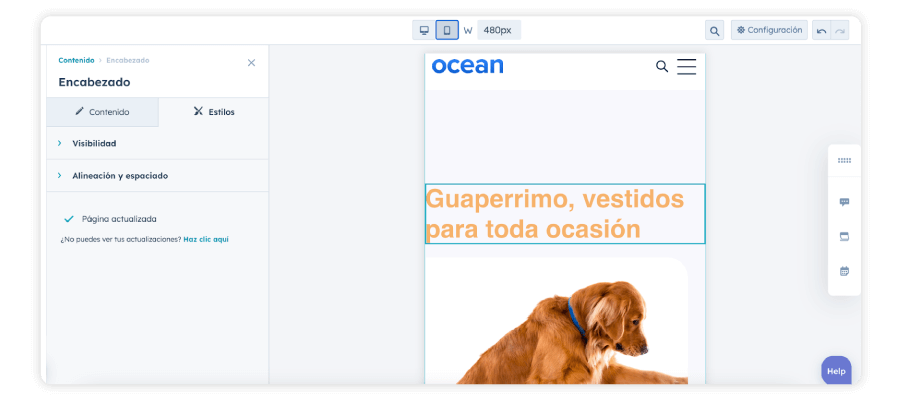
We can also work together with the interface to perfect the design for mobile devices and thus adhere to Google's golden rule regarding responsive design. This ensures the potential for better user experience, which can contribute to improved search engine rankings.
Finally, you just need to click on "publish," and everything will be ready. The attractiveness and potential of the design depend on you and the time you wish to invest. Therefore, you can work at your own pace and style. Ocean is just a tool to bring your creativity to life on the canvas.
Discover the Power of Ocean Theme
Ocean Theme is the ideal tool for creating sites without the need for technical knowledge. If you're looking to create powerful pages and save time and money, it's undoubtedly the perfect option for you.
If you want to learn more about the benefits of Ocean for your business, don't hesitate to contact us. We'd be happy to schedule a meeting for you to experience the full potential of Ocean and understand how it can help you achieve success.

.png?width=319&height=267&name=gtmetrix_2023%20(1).png)




